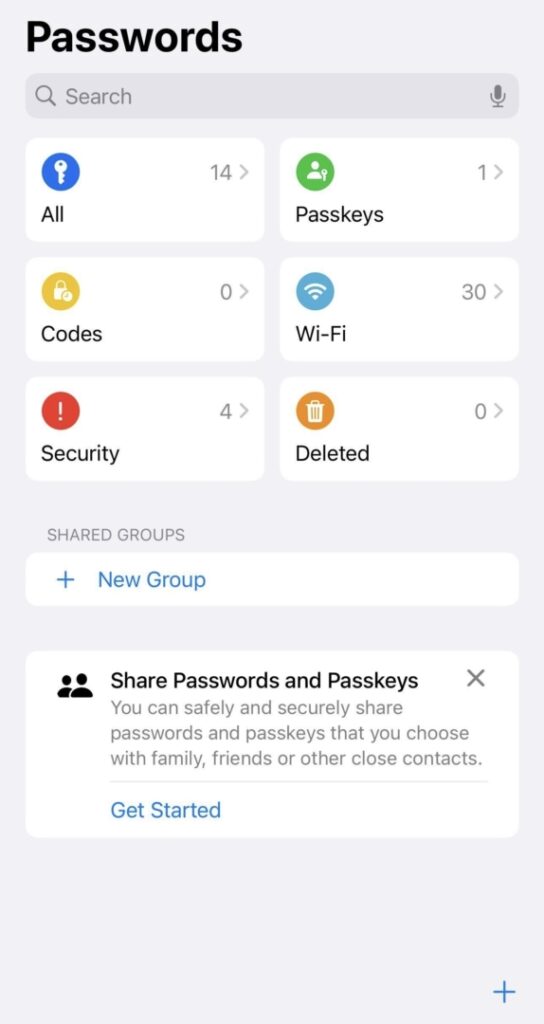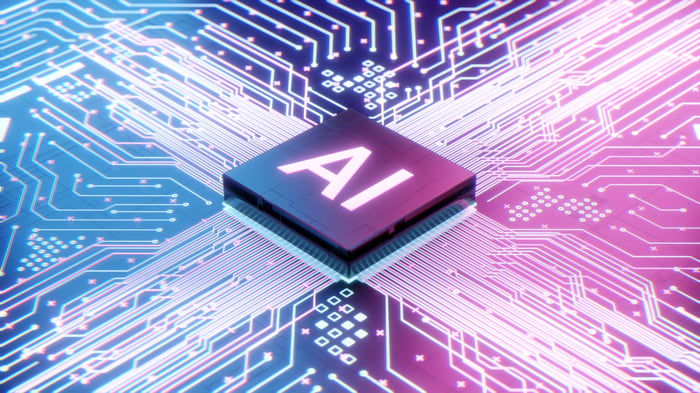An Overview of the Revolutionary Passwords App
Apple Inc.’s latest iOS 18 update is making waves in the tech world with the introduction of its innovative Passwords app. Designed exclusively for iPhone users, this app acts as a highly secure password manager protected by the trustworthy Face ID.
Enhanced Security and Convenience
The newly launched Passwords app ensures that all user passwords are stored in a safe environment, with the added benefit of being equipped with end-to-end encryption, shielding sensitive data from prying eyes.
Step-by-Step Guide to Utilizing the Passwords App
For those keen on getting started with the Passwords app, the setup process is straightforward. Simply update your device to iOS 18, locate the app labeled “Passwords” on your home screen, and authenticate with Face ID to gain access to a variety of useful sections within the app, including Passwords, Passkeys, Codes, WiFi networks, and Security Recommendations.
The Significance of Apple’s iOS 18 Update
The reveal of iOS 18 at Apple’s Worldwide Developers Conference earlier this year was met with great anticipation. The update incorporates a plethora of new features, such as enhanced customization options for the home screen, smarter tools in the Notes app, and enriched Siri capabilities.
Despite the exciting developments, iPhone users may have to exercise patience as they await the full release of Apple Intelligence, which is expected to coincide with the launch of iOS 18.1 in mid-October. Notably, the complete suite of AI-powered features from Apple Intelligence might only be accessible to users in the following year.